
Jeralyn • October 23, 2023
Looker Studio - Affordable Data Visualization on Google Cloud
Key Features
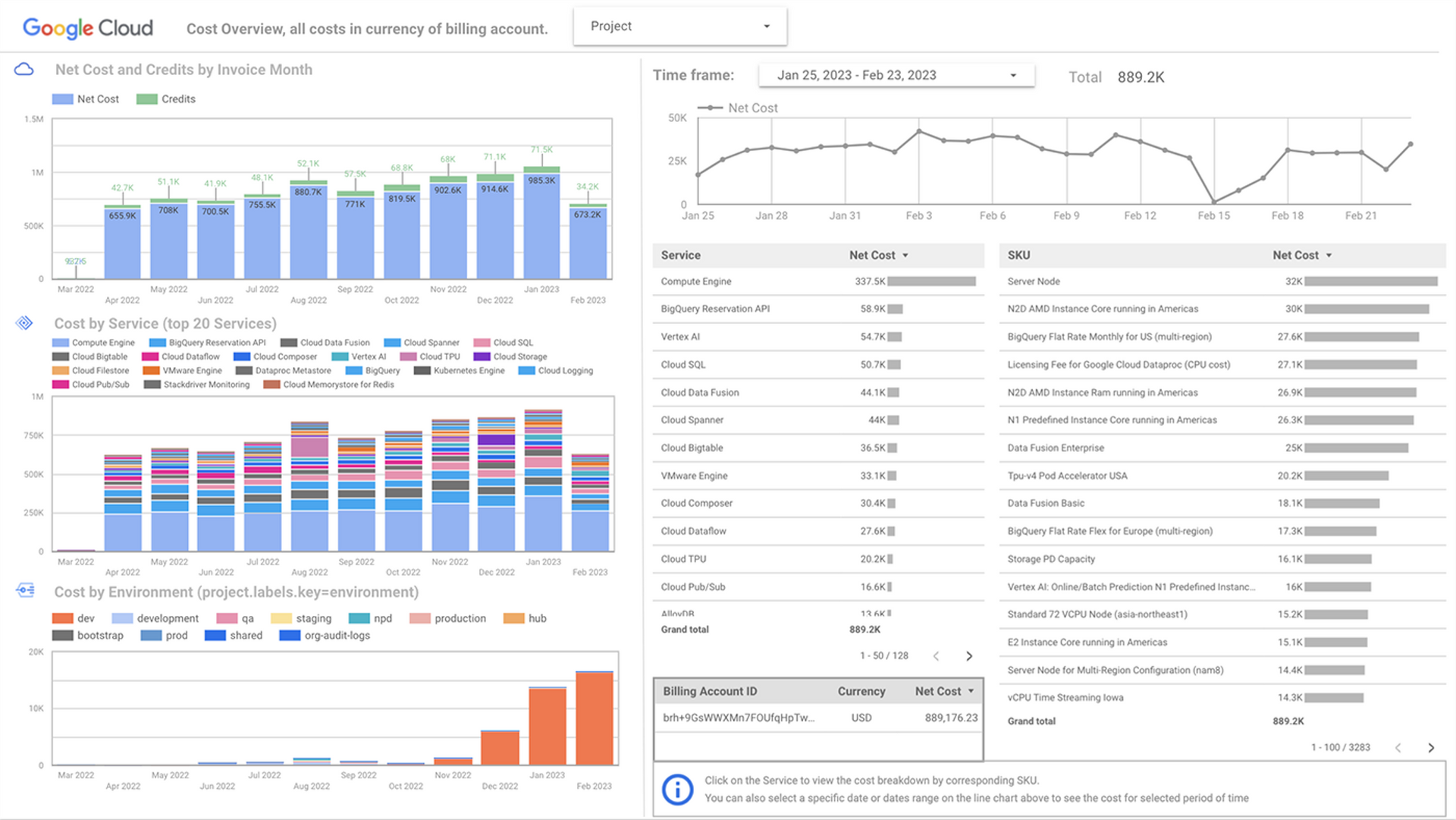
Key Features
An easy-to-use web interface.
- Looker Studio is designed to be intuitive and easy to use. The report editor features simple drag-and-drop objects with fully custom property panels and a snap-to-grid canvas.
Report templates
- With a robust library of report templates to choose from, you can visualize your data in minutes. Connect your data sources and customize the design to meet your needs.
Data Connectors
• Data sources act as pipes to connect a Looker Studio report to underlying data. Each source has a unique, prebuilt connector to ensure your data is easy to access and use.
Looker Studio API
- The Looker Studio API allows Google Workspace or Cloud Identity organizations to automate the management and migration of Looker Studio assets. You can configure an application to use the Looker Studio API quickly and easily.
Report embedding
- Embedding allows you to include your Looker Studio report on any web page or intranet, making it easier for you to tell your data story to your team or the world.
Visualizations
- Looker Studio offers a robust set of visual components to enhance your data exploration journey. These components encompass charts, controls, and objects, each thoughtfully designed to enrich your data visualization experience.
Pricing structure for Looker Studio
Looker Studio is available free of charge; however, there are associated costs related to data storage and processing:
- Data Storage Costs: You will incur expenses for storing data on various GCP services like GCS, Bigquery, etc.
- Data Processing Costs: Additionally, there are costs associated with data processing using Bigquery.
Advantages of Looker Studio
Looker Studio offers several noteworthy advantages, including:
- User-Friendly Interface: Looker Studio boasts an easy-to-use and intuitive layout. Getting started with creating charts and configuring their settings is a seamless experience.
- SQL-like Capabilities: Looker Studio provides SQL-like syntax, allowing users to create custom columns using expressions like CASE and IF statements. This feature simplifies quick calculations, eliminating the need to repeatedly modify the data source.
- Conditional Formatting: Looker Studio supports conditional columns, making it effortless to apply colours based on predefined thresholds for numeric variables or categories for categorical variables. This enhances data visualization and interpretation.