
MySQL Standard Edition
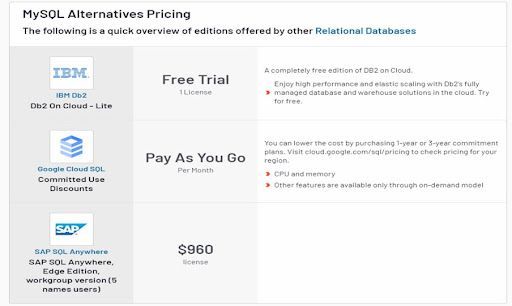
MySQL is a commonly used open-source relational database management system. While the fundamental software is freely available under the GNU General Public License, there are expenses with MySQL in a business setting or on cloud platforms that you might not be aware of.
How much does MySQL cost?
MySQL Community Edition is the world's most popular open-source database that can be downloaded for free. Individuals and organizations can utilize it for a variety of purposes.
The Community Edition has several restrictions, including a lack of advanced features like backup and recovery, performance monitoring, and security advancements in the Enterprise Edition. You will not, however, receive official assistance from the MySQL development team.
Hosting services such as shared hosting, virtual hosting, and serverless hosting may all be used to host a MySQL Community edition database.
MySQL Standard Edition
MySQL Standard Edition is a paid version that provides extra analytics capabilities and support services. It contains all of MySQL's fundamental functionality and some extras like sophisticated backup and recovery, performance monitoring, and security upgrades.
This edition's cost is determined by the number of processors used, with discounts possible for more extensive deployments. MySQL Standard Edition costs different amounts based on the number of servers and cores.
InnoDB is included in MySQL Standard Edition, making it a fully integrated transaction-safe, ACID-compliant database. Furthermore, MySQL Replication enables you to deliver high-performance, scalable web applications.
The cost is based on an annual subscription, with a two-core server starting at $2,140 annually. Additional cores or servers can be added to the license for up to $12,840, with reductions available for multi-processor deployments and bulk licensing.
Cloud-Based MySQL Database Service Pricing (2023)
- Cloud-based MySQL database services enable access to a MySQL database in the cloud. You may host your MySQL database on a cloud infrastructure offered by a cloud service provider using these services.
All providers provide automated backups, point-in-time recovery or restore, and read replicas, but some also include features like automatic failover, high availability, geo-replication, and HIPAA compliance.
Except for Linode, Google Cloud SQL, Amazon RDS, and Microsoft Azure Database are SOC and ISO certified, and all providers include a price calculator. VMware is also supported by Google Cloud SQL and Amazon RDS.
MySQL Server Alternatives
Amazon Relational Database Service (RDS)
Amazon RDS is a relational database service provided by Amazon Web Services in the cloud. Scalability, dependability, and the ability to manage database operations via a web interface are all advantages.
One disadvantage is that it is more expensive than open-source alternatives and requires a network connection. A simple database instance on Amazon RDS costs $0.024 per hour.
PostgreSQL
PostgreSQL is a relational database management system that is open source and noted for its reliability, resilience, and comprehensive feature set. Its benefits include support for complex data types and features such as geographical data and JSON data processing.
One disadvantage is its steeper learning curve than simpler databases like MySQL. PostgreSQL is a free and open-source database.
Microsoft SQL Server
Microsoft SQL Server is a commercial relational database management system created by Microsoft. Advantages include good interaction with other Microsoft products and support for sophisticated capabilities such as business intelligence and analytics.
The disadvantages include its expensive cost and the specialized expertise to use its features properly. Microsoft SQL Server has various price options, with the license beginning at $931 per core.
MongoDB
MongoDB is a free and open-source NoSQL database management system. NoSQL is a database technology that is used as an alternative to traditional relational databases. NoSQL databases are convenient for dealing with massive amounts of scattered data. MongoDB is a tool for managing document-oriented data and storing and retrieving data.
MongoDB's features include flexible databases, sharding, high speed, and high availability. Some downsides include high memory use and limited data size. AWS charges $9 monthly for shared MongoDB instances, whereas dedicated clusters/instances cost $60.
MariaDB
MariaDB liberates businesses from the costs, limitations, and complexity of proprietary databases, allowing them to reinvest in the most important: fast-building, creative, customer-facing apps. To serve workloads that previously needed a range of specialist databases, MariaDB employs pluggable, purpose-built storage engines.
Its open-source nature and interoperability with MySQL are two advantages. One disadvantage is that it has a smaller community than other open-source databases, such as PostgreSQL. MariaDB is a free and open-source database.
Advanced MySQL Database Management Tools
Advanced MySQL database administration tools are programs or services that aid in managing and optimizing MySQL databases.
Visual database design and modeling, database migration and synchronization, query profiling and optimization, monitoring and alerting, backup and recovery, and user and access management are all characteristics of these tools.
Here are some handy MySQL tools to check out:
MySQL Workbench
MySQL Workbench is a visual database design and modeling tool for creating, editing, and managing MySQL databases.
- MySQL Workbench supports visual schema design, SQL development and execution, database administration and management, and data transfer and synchronization. It also allows plugins to provide other capabilities, such as reverse engineering and ERD production from an existing database. MySQL Workbench is freely accessible under the GPL v2 open-source license. It is available for download from the MySQL website or installation using package managers for many operating systems. Additionally, a commercial version called MySQL Workbench Plus is available through a paid subscription through the Oracle Store and contains extra features and support.
- Blendo - Blendo is a data integration tool with numerous automation to help you create ETL pipelines faster. It contains scripts as well as pre-configured data models. It accelerates the setup process using automation scripts, allowing you to import MySQL data immediately. The free plan is restricted to three sources. The Pro plan begins at $750 per month and includes makeovers. Custom pricing is available for enterprise plans.
- Airbyte - Airbyte is a free and open-source data integration solution for transferring data from apps, APIs, and databases to data warehouses, lakes, and other destinations. It is an ETL platform that accepts MySQL as a data source and a destination. You may utilize Airbyte's open-source version or its premium cloud subscription. Open-source software is free to use since you host it yourself. Cloud, with pricing beginning at $2.50 per credit. (One million rows equals six credits; one gigabyte equals four credits). Cloud large volume: Custom price (for credits of 5,000 or more)
- Amazon AWS Glue
- Amazon Web Services (AWS) Glue, a fully managed extract, transform, and load (ETL) solution, simplifies data transmission. It offers a simple and customized method for managing ETL operations and the ability to automatically identify and classify data to make it easier to search for and query.
- AWS Glue's single metadata repository, the Glue Data Catalog, stores and tracks data location, schema, and runtime metrics.
- Users only pay for the resources they utilize since AWS Glue is a pay-as-you-go service. When using AWS Glue, there are no setup fees or minimum charges. Each digital processing hour costs $0.44.
How to Optimize Your MySQL Database Pricing
- Choose the appropriate instance size for your workload. Avoid over- or under-provisioning by assessing your workload's storage, CPU, and memory requirements.
- Utilize reserved instances to save on long-term costs. By committing to a certain amount of usage over a specified period, you can enjoy significant savings on your MySQL database expenses.
- Monitor and optimize resource utilization. Track metrics like CPU and memory usage to identify bottlenecks and determine when the query or table-level changes are necessary.
- Take advantage of free cloud SQL hosting. They are ideal for minor or irregular workloads without high costs. It also lets you experiment with a more robust MySQL infrastructure.
- Optimize storage costs by using built-in MySQL features. Functions like compression and optimizing tables reduce storage needs and improve responsiveness to SQL queries. A data warehousing platform like Snowflake also provides ways to improve query performance.
- Consider using a managed database service to save time and money. Managed database services like Amazon RDS or Google BigQuery offer automated backups, upgrades, and scaling, freeing up your resources to focus on your core business.
With these MySQL best practices, you can optimize database performance and speed affordably. This way, you can enjoy the benefits of a well-performing relational database while managing costs.
Advantages of Commercial MySQL Editions
The following are some of the benefits of utilizing a premium MySQL edition, such as the MySQL Standard or Enterprise Edition:
Paid MySQL versions have more advanced features than the free and open-source MySQL Community Edition. Advanced backup and recovery, performance monitoring, and security advancements are among the features available.
- Paid MySQL versions are meant to grow with the business, allowing additional users and big data sets.
- MySQL paid versions have been carefully tested and provide stability and dependability. This can aid in preventing downtime and data loss, both of which can be costly in the long term.
- Paid MySQL versions are built to interface with other enterprise-level applications, allowing for smooth integration with the current infrastructure.
MySQL licensing in a nutshell
Open-source projects
It is optional to have a commercially licensed MySQL Server. The community-maintained software is licensed under the General Public License (GPL). It is enough for most corporate applications.
Benefits of MySQL Enterprise
- MySQL Enterprise is a robust and reliable option for enterprise-level organizations that demand comprehensive database administration tools, support, and security like authentication and firewall.
- MySQL Enterprise is a trusted solution for mission-critical database workloads due to its scalability, performance, extensive monitoring, management tools, high availability, multiple connections, routers, load balancing, and increased disaster recovery features.
All Rights Reserved | Genx DMCC