
Understanding Power BI Desktop’s Key Features
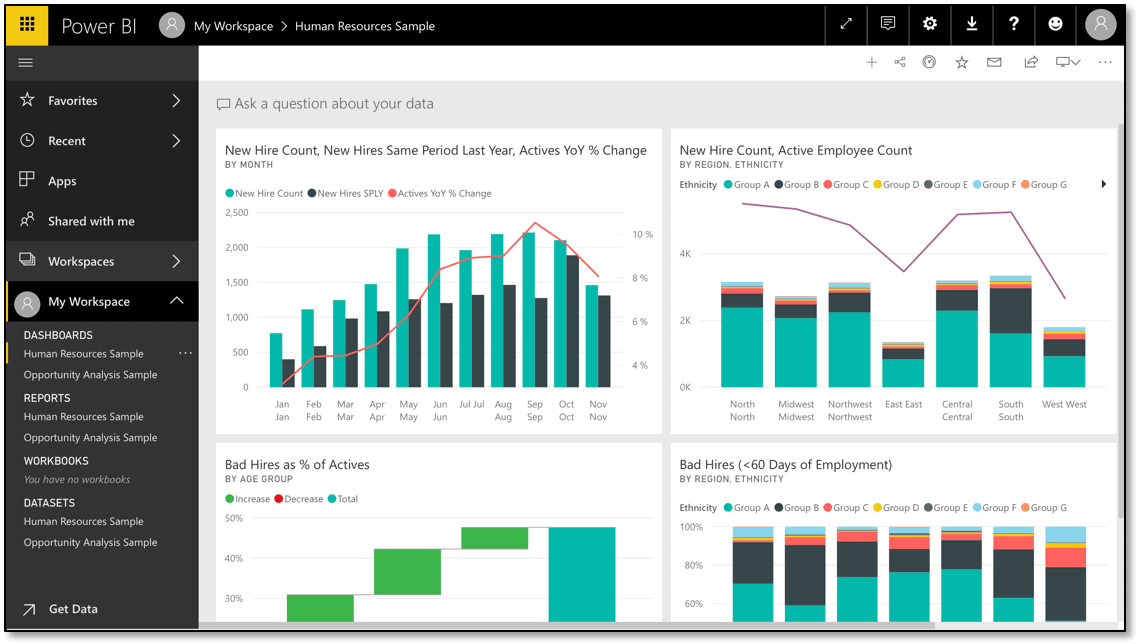
Power BI Desktop: Unleashing the Power of Data Discovery
Harnessing the Potential of Power BI Desktop
Power BI Desktop is a powerful business intelligence tool that empowers users to transform raw data into meaningful insights with ease. It offers an extensive range of features and capabilities, enabling users to create interactive data visualizations, build robust data models, and generate comprehensive reports. With its intuitive user interface and drag-and-drop functionality, Power BI Desktop puts the power of data discovery at your fingertips.
Understanding Power BI Desktop’s Key Features
Power BI Desktop offers a wide array of features that simplify data analysis and reporting. Let’s explore some of its key features:
- Data Transformation: Power BI Desktop allows users to clean and transform raw data from multiple sources effortlessly. With its intuitive Power Query Editor, you can remove duplicates, filter data, merge tables, and perform other data transformation operations seamlessly.
- Data Modeling: Creating robust data models is crucial for accurate analysis. Power BI Desktop offers a powerful data modeling feature, allowing users to define relationships between tables, create calculated columns and measures, and apply filters to refine data queries.
- Data Visualization: Power BI Desktop excels in data visualization, enabling users to create stunning charts, graphs, and interactive reports. With a vast selection of visuals and customization options, you can present your data in a visually appealing and understandable manner.
- Advanced Analytics: Embedding advanced analytics into your reports is made easy with Power BI Desktop. You can leverage its built-in features, such as forecasting, clustering, and key influencers, to gain deeper insights and make data-driven decisions.
- Seamless Collaboration: Power BI Desktop allows for seamless collaboration by integrating with the Power BI service. You can publish your reports to the Power BI service, share them with colleagues, and collaborate in real-time for efficient team collaboration.
Power BI: Empowering Businesses with Real-time Insights
Unleashing the Power of Power BI
Power BI is a comprehensive business intelligence platform that enables organizations to connect to various data sources, generate real-time insights, and share reports and dashboards with stakeholders. With its intuitive interface and powerful capabilities, Power BI transforms raw data into actionable insights, empowering businesses to make informed decisions.
Understanding Power BI’s Key Features
Power BI encompasses a wide range of features that enhance data analysis and reporting. Let’s explore some of its key features:
- Data Connectivity: Power BI offers seamless connectivity to a vast array of data sources, including Excel spreadsheets, SQL databases, cloud-based services, and more. This allows users to consolidate data from multiple sources and create comprehensive reports.
- Real-time Dashboards: With Power BI, you can create dynamic and interactive dashboards that provide real-time insights into your business operations. This enables stakeholders to monitor key metrics and track performance effortlessly.
- Natural Language Query: Power BI incorporates a natural language query feature, which allows users to ask questions about their data in plain English. This intuitive functionality enables non-technical users to extract insights from data without the need for complex queries.
- Powerful Data Exploration: Power BI empowers users to explore data in-depth with its interactive reporting capabilities. You can drill down into data, apply filters, and perform ad-hoc analysis to uncover hidden patterns and trends.
- Mobile Accessibility: Power BI offers mobile apps for iOS and Android devices, allowing users to access reports and dashboards on-the-go. This ensures that stakeholders have access to real-time insights, irrespective of their location.
- Enterprise-level Security: Security is paramount when dealing with sensitive business data. Power BI provides enterprise-level security features, including data encryption, role-based access control, and data loss prevention, ensuring your data remains secure and compliant.
All Rights Reserved | Genx DMCC